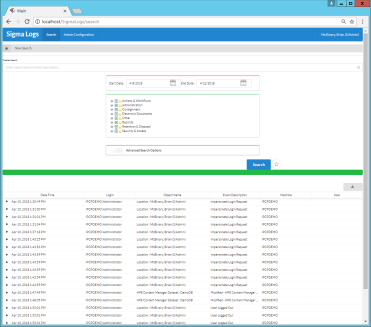
Investigate
Sigma Logs includes an investigative tool to extract information from general use statistics. These include but are not limited to:
- Determine how many records are being generated over a period of time,
- Find out how many users are performing a particular action,
- Extract data into a tab delimited text file which can be read in MS Excel, or
- Files can be imported into an external database.
Comprehensive Searching
Sigma Logs is designed to allow the user to search the CM Audit and Billing Logs using the following parameters:
- Date range
- Event

- The user that performed the event
- CM record
- CM record type
- CM location
- Free text
Search parameters can be saved and loaded. Search results can be exported to a file or printed.
Reporting
Sigma Logs contains reporting framework with the following reports:
- Actions Assigned by Action Name
- Actions Completed by Action Name
- Archive Box Lodgements vs Retrievals
- Record Count by Security Caveat
- Record Count by Security Level
- Records Created by Area
- Records Created by Record Type
- Records Registered by Record Type
- Retention Schedules Changed
- Security Groups
- Top 10 Record Creators
- Top 10 Record Viewers
- Uncontained Documents
- Usage Report
- User Logins
- Users not Active

Installation
Sigma Logs can be installed anywhere (client or server) where there is access to the log files generated within CM. Searching can then be performed over multiple log files with date range filters to limit results
Compatibility
Sigma Logs is a mature product that continues to be developed ensuring compatibility across all supported TRIM, Records Manager, Content Manager and Microsoft Windows versions both Desktop and Web. Compatible with:
- HP TRIM 7.2.x
- HP TRIM 7.3.x
- HP RM 8.0.x
- HP RM 8.1.x
- HP RM 8.2.x
- HPE RM 8.3.x
- CM 9.0.x
- CM 9.1.x
- CM 9.2.x
- CM 9.3.x
- CM 9.4.x
- CM 10.0.x
- CM 10.1.x
-
- CM 23.3
Support
Our standard software support agreement includes access to the support help desk and new versions of the product as they become available.
Video Demo